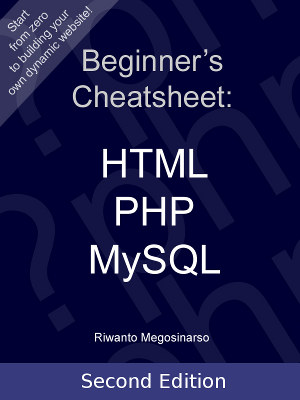1. Why This Book
2. Getting Started
- 2.1 What You Need
- 2.2 How to Install XAMPP
- 2.3 How to Install Eclipse
- 2.4 Your First PHP Page
3. HTML
- 3.1 PHP and HTML
- 3.2 Most Commonly Used HTML Tags
- 3.2.1 Heading
- 3.2.2 Paragraph
- 3.2.3 List
- 3.2.4 Link
- 3.2.5 Image
- 3.2.6 Table
- 3.2.7 Form
- 3.2.8 Using HTML Tags in a Page
- 3.3 Styling Your Page
- 3.3.1 Introducing CSS
- 3.3.2 Styling a Page - An Example
4. PHP: The Basic
- 4.1 Passing Data Between Pages
- 4.1.1 GET
- 4.1.2 SESSION
- 4.1.3 COOKIE
- 4.2 Form Processing
- 4.2.1 Checkbox
- 4.2.2 Radio Button
- 4.2.3 Dropdown Selection Box
- 4.3 Working with Array
- 4.3.1 Adding Data to an Array
- 4.3.2 Deleting Data from an Array
- 4.3.3 Sorting an Array
- 4.3.4 Displaying an Array
- 4.4 The IF Condition
5. Making Your Code More Efficient
- 5.1 Using Function
- 5.2 Using Include
- 5.3 Using Comments
6. Using MySQL Database
- 6.1 Creating a Database
- 6.2 Creating a Table for a Database
- 6.3 Connecting to a Database
- 6.4 Reading Data
- 6.5 Sorting Data
- 6.6 Editing Data
- 6.7 Deleting Data
- 6.8 Demo: User Login
- 6.9 Relational Database
- 6.10 Using Auto Increment
- 6.11 Using More than One Primary Key
- 6.12 Reading Data from Multiple Tables
7. Time and Date
- 7.1 Displaying Time and Date
- 7.2 Moving Time and Date Forward / Backward
8. Further with PHP
- 8.1 Creating Dynamic Forms
- 8.2 Validating User Input
- 8.2.1 Validation Using Regular Expression
- 8.2.2 Validating Email Address
- 8.3 Page Forwarding
9. Make Your Page More Interactive with JQuery
- 9.1 Interactive Form Validation
- 9.2 Animation: Fade In and Out
- 9.3 Interactive Style
10. Publishing Your Site
- 10.1 Domain Name Registration
- 10.2 Web Hosting
- 10.3 Setting Up Your Website
11. Recommended Next Step